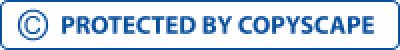Services Hire Team
Hire Team
About UsOur MissionCareerBlogContact UsGet A Free QuoteHire Team
Hire our dedicated team who will prove to be the biggest sources to help your businesses with cost-effective method.
 Hire Team
Hire Team
If you are looking for a specific HR recruitment software solution that will help you meet your unique business requirements, we’ve got you covered! With our extensive hands-on experience in developing recruiting software, we know how to build the solution you need without spending a fortune. All of our solutions are tailored to do just that. Our experienced recruiters are familiar with the technical skills and knowledge required for a variety of software development positions and can help you fill your staffing gaps smoothly. If you’re looking for a temporary hire or full-time placement, our staffing agency is here to help extinguish your software development hiring headaches.
We provide free maintenance and support for 1 Year. Once the project is delivered, you can choose an ideal maintenance package based on your business and website needs.
Based on your project requirements, we will select the right technology for your project. Of course, there are a few parameters that we consider before choosing the technology such as scalability, maintenance, cost, time to market, the performance of the web app, database structure, and many more.
Our team communicates and collaborates on asana and for project management, we use skype/slack.
No, never. Being in the industry for more than a decade, we have not once outsourced a single piece of the project to anyone. Everything is built by our experienced in-house developers.
We offer flexible payment models for all our clients. Both time & material and fixed-price models are available. For clients who have projects that constantly need changes and updates, the time and material model works best. For time and material models, clients will be billed once every month for the number of hours spent on the project. On the other hand, for projects with a specific requirement, the fixed price model works great and clients can make payments based on the predetermined accomplished milestones.