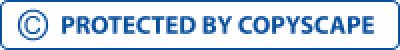Best Practices for WordPress Theme and Plugin Development
We all are aware and now accepting of the digital world and its prowess in shaping the business world. From brick & mortar to identity platforms and a whole store in the digital world, you can now reach your customers far off in a different city. And with a good delivery system & customer connections, you can be a favourite for someone far off in the African forests too. A good WordPress development company will help you shape the digital experience for your customers no matter where they are currently. With the evolving time and changing patterns, adhering to the few best practices will help you create exceptional experiences for your people that are both aesthetically pleasing & functional. Moving forward in this blog, you will get to learn about the best practices for WordPress theme & plugin development. Modular Architecture is an essential & fundamental principle in the WordPress development services that promotes plugin development. It relies on the basics of extensibility, reusability and maintainability. Modular Architecture simplifies the complexity by breaking down plugins into smaller, self-contained modules. Further, this segregation can improve code organisation and enhance the overall quality of the plugin. Here, each module has a well-defined interface & a specific purpose that helps you easily add, remove & modify features. The good part is, that any kind of modifications or updates don’t affect the remaining portions of the plugin. With this modular approach, it becomes even easier to collaborate with other developers and contribute to the development of the WordPress community worldwide. Your user needs a seamless & water-like flowing operational structure of your website that takes them from one page to another in a blink. In this matter, the performance of your plugin plays a crucial role. Reducing code execution time, leveraging caching techniques, minimising database queries, etc are some of the tips to optimise your plugin’s performance. A WordPress development company will help you implement efficient data structures and algorithms to avoid unnecessary calculations along with utilising database query optimisation techniques. Further, to reduce server load & improve response time, start caching frequently accessed data. Prioritise performance optimisation to contribute to the success of your WordPress plugin and enhance the overall experience.Best Practices
WordPress Theme and Plugin Development
1. Creating Modular Architecture
2. Optimising Plugin Performance
Share your project details to build your path toward success.
3. Providing Version Control & Updates
Track modifications, collaborate with other developers and revert to previous versions when needed with the help of a version control system like Git. Implement such version control that manages changes to your WordPress plugin properly.
In addition, use clear & consistent naming conventions for the plugin versions along with including detailed release notes that pre-inform users about bug fixes, important changes and new features.
To be a successful business, maintaining WordPress is crucial. Regularly upgrading your plugins showcases your dedication & commitment to maintain & bring improvements. These improvements prove to be a positive attempt to foster trust & confidence among users.
4. Use Starter Themes
In the world of instant noodles, waiting for a theme is also difficult. Go for already-made themes wherein you can make modifications as per your needs. These already-made themes are known as Templates or Starter themes. Ask a good WordPress development company for assistance and they will introduce you to some of the great starter themes that save you time, suit your business & your preferences.
5. Ensure WordPress Template Hierarchy
Following template hierarchy ensures a logical flow of design and visual appeal in your WordPress website. First, understand the template hierarchy and with the help of that, create a logical template structure for the theme.
6. Using Latest Technology
WordPress development services are evolving constantly, thanks to the ever-upgrading WordPress. In such cases, WordPress theme and plugin development becomes crucial. Along with this, new technologies are also being used every few months. Hence, to follow the best practices for WordPress theme and plugin development, use the latest technologies like CSS3, JavaScript, HTML5, etc for WordPress theme and plugin development.
7. Create Responsive Themes
Your WordPress theme and plugin development is successful only if the themes are responsive and adaptable to all screen sizes. Ensure that every mobile device, laptop screen & iPad can provide the best experience to your users no matter which device they use to surf your website.
Along with WordPress theme and plugin development, take care of WordPress website optimisation too.
8. Use WordPress API
Use WordPress API that makes interactions of the website with other applications possible. WordPress API (Application Programming Interface) is a boon for developers as they can integrate WordPress into other applications seamlessly. The benefit is that the users don’t have to log into WordPress.
62.5% share of the CMS market is held by WordPress
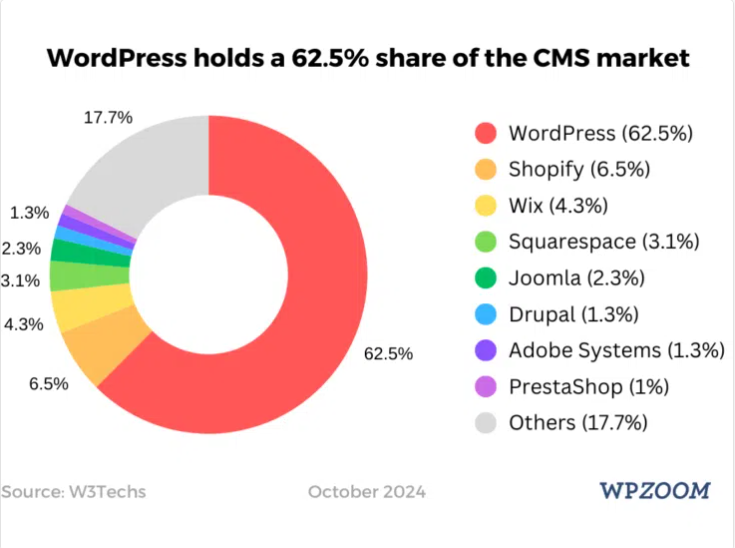
Related Read: 5 Reasons To Hire a WordPress Development Company
Conclusion
If you follow the suggested best practices for WordPress theme and plugin development, not only will your project benefit from user-friendly & efficient WordPress sites but your efforts will contribute to the ever-evolving WordPress ecosystem as well.
IIH Global is your one-stop solution for WordPress development services, WordPress theme and plugin development & WordPress website optimisation. Contact us!