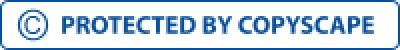Top WordPress Backup Plugins to Keep Your Data Safe
It gets said a lot, but WordPress is amazing. It lets you create a website from scratch without needing any programming skills, which is pretty unbelievable. With just a little time and effort, you can build the site of your dreams and count on it working well as long as you maintain it properly. That is until you wake up one day and find out that it isn’t there anymore. Seeing your website crash is pretty devastating. It could happen from malware or cyberattacks, to which as many as 73% of installations are vulnerable. Alternatively, it could come about from a problem with hosting. Either way, having your hard work crumble just like that leaves a bitter taste in your mouth. Luckily, you can prevent such a sad fate by installing the right backup plugin. Backup plugins are a great way to save your website’s content from becoming unrestorable. Which ones are “right,” you ask? Here are five backup plugins for WordPress (in no particular order) that you can count. Helping people since 2010, BackupBuddy is a name many have come to trust. This plugin comes with a well-rounded set of features that make it an excellent pick for your website’s safety net. This terrific tool helps you backup, restore, and move your WordPress site as needed. It backs up the entirety of your WordPress installation - that includes the database and all of the website’s files. It’s also pretty straightforward to use, as it provides step-by-step guidelines for things such as restoring your site by way of ImportBuddy. The BackupBuddy plugin can help you out in various ways. Here are a few features you can look forward to when using this plugin: The only thing you might dislike about this otherwise awesome plugin is that it only comes in a premium package. The cheapest package you can enjoy costs $80 dollars a year per website - a little steep for some. If it’s something you can afford, BackupBuddy is a sound option for your backup needs. If you aren’t willing to spend a lot of money on your backup programs, BackWPup will delight you. Not only is it free of charge (though there’s also a paid premium package for $69 per year), but it also comes packed with features that one would expect from a fairly pricey plugin. Even though it’s simple to use, BackWPup gives you a lot of options to accommodate your preferences. You can perform backups by hand or have them automized regularly at intervals that you choose. Furthermore, the plugin permits you to store your files on platforms like Dropbox, with more of them only available through the paid package. With BackWPup at your side, you’ll be able to: There aren’t any particular downsides to BackWPup, though it doesn’t deploy as deep a service as some paid plugins. It’s a great all-around program nevertheless, and the premium option gives you even more perks. The price tag of $69 a year isn’t the cheapest out there, but it’s definitely one of the most worthwhile. When talking about getting the most bang for your buck, the UpdraftPlus free version definitely measures up to the best on the market. It has well over a million downloads, so it’s a tried and true product. The free version of UpdraftPlus will allow you to do about as much as you could with most paid plugins. Setting up automatic backups, doing them yourself, saving your themes, easily restoring files: all of these actions and more can be at your disposal. Some of the many capabilities that make UpdraftPlus a convenient alternative to other plugins include: Even though UpdraftPlus gives you plenty for absolutely free, the paid version (which costs at least $70 for two websites) manages to pack in even more. If restoring your site via backups made from other plugins, customer support, or an even broader set of cloud storage choices sound appealing to you, the premium package will be right up your alley. VaultPress is the brainchild of the people running WordPress.com, so you can rest assured that the plugin will have zero integration issues. The tool has more going for it than just integration, however. It’s a plugin powerhouse that offers far more than its price lets on. One VaultPress facet that people greatly appreciate is its incremental backup, which reduces the load your server suffers. Beyond that, this plugin conducts daily backups, and it even performs security scans, so that you’re constantly aware of any potential cyber hazards. Among other things, users of VaultPress are entitled to the following: VaultPress offers features that you won’t be able to find with other plugins, which is certainly a benefit. The price of at least $39 a year makes it a bargain you’ll hardly find anywhere else. On the other hand, it does require other plugins to perform many of its functions. To have it running properly, VaultPress must work in tandem with Akismet and JetPack. Depending on your website’s loadout, this could be a nuisance, but it shouldn’t be too much of a bother if you believe this plugin is your ideal fit. It’s true that Duplicator is typically used as a website migration tool, but it can also assume the role of backup creator quite neatly. In fact, the free version performs pretty similar operations to your standard backup plugin. Many people swear by Duplicator because it clones your website to another domain, rather than demanding that you manually configure it prior to backup. It’s a great way to get a genuine copy of your website without effort on the user’s part. You get all the usual bells and whistles when going with Duplicator: Both the free and premium version offers splendid protection for your website. The latter costs $59 a year at least, so it isn’t terribly expensive. On top of that, it gives you more than just the aforementioned backup capabilities, so it’s a wise investment.BackupBuddy: Reliable WordPress Backup and Restore Plugin
BackWPup: Automate Your WordPress Backups with Ease
Share your project details to build your path toward success.
UpdraftPlus: Effortless WordPress Backup and Restore Solution
VaultPress: Secure Cloud-Based Backup for WordPress Sites
Duplicator: Migrate and Backup Your WordPress Website