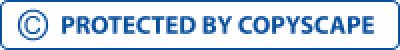How to Improve Your Website's UX and Earn More Leads in 2020
UX Design should be fun, exciting, yet always easy to navigate. User experience must match the site’s audience and basic UX principles. A gaming site can have a fun interface like a lost treasure with a more relaxed user experience design. In contrast, a lawyer’s website needs a crisper design. The user experience definition is that a lot of people wouldn’t assume. A non-UX developer may think that the user experience deals with only a site or application’s menu or navigation. Still, there is far more to the UX process. The person on the site, app, or software has a feeling when interacting with a system. This feeling is the user experience. UX can include numerous elements, such as: Incorporating the right features can lead to a boost in leads and profitability. In contrast, the wrong details can drive users away. If you want to improve your website’s UX, it’s vital to follow these best practices. Users will take one action when a website is cluttered: they’ll leave. Pages filled with ads or elements crammed together is not aesthetically pleasing. White space, or the use of negative space, will help tidy up a page. Modern websites keep users on their pages longer by including white space purposefully.What is User Experience?
Clear Out the Clutter
Share your project details to build your path toward success.
Site testing can help along with a responsive design that conforms to the many screens that the user may be used to access the site. Keep in mind that websites are accessed by the following devices, according to Statista data:
- 52.6% of mobile devices
- 47.4% other devices
Clearing out clutter on a site, adding in white space, and removing pesky web elements can help keep users on a page, improve SEO efforts and reduce bounce rate.
A/B Tests to Find a Happy Medium
User experience can vary from one industry to the next. Generating leads for a lawyer is much different than generating leads to sell a vacuum. Buyers may be in different areas of the buying cycle, and even following UX design, best practices may not yield the results a business expects.
A/B testing is a great way to test and tweak the user experience.
The elements that may change during this testing are:
- Copy
- CTA buttons
- Design
Remove or add buttons, change placements, and change the copy to determine what experience is best suited to the site’s users. There’s also the option of using heatmaps to be able to better track user actions and adapt them as needed.

Speed Up the Site’s Speed
Google and users can agree on one thing: speed is an essential part of every website. When speed is lacking, users leave pages and will not have a chance to convert into a customer. Sites that are too slow have much higher bounce rates, also.
Proper UX design will focus on the site’s speed because it’s a vital element of the experience.
A few key steps to reduce loading times are:
- Compress images
- Compress JavaScript and CSS
- Use CDN networks
- Use caching systems
Site owners will want to make extensive usage of compression and even remove significant, long loading elements that can be holding a site back from loading quickly.
Caching should be a part of the process and is quickly done on all modern content management systems. Plugins can be downloaded and installed to reduce calls on databases and keep site speeds snappy.
Cloudflare is a third-party option that may work for some sites, or a server specialist may need to implement server caching to speed a site up further. Spending time on caching and site speed can mean the difference between a profitable website and a site with little-to-no sales.
User experience relies heavily on a site is fast.
Create CTAs That Stand Out
Call-to-actions (CTAs) are a vital way to change a user experience from a browser to someone taking action. Users need direction, and the course will rely upon the desired action. Leads can:
- Call
- Send an email
- Opt-in for a mailing list
- Make a purchase
A proper interface will increase conversions and may be able to increase conversions by up to 400%. Experiment with different buttons, make the CTA stand out, and use heat maps to find hidden opportunities where people are clicking.
If a CTA is a hyperlink, the link must stand out.
Implementing hyperlinks that stand out may include:
- Larger text
- Space around the link
- Contrasting text color
Visitors and potential leads should easily be able to differentiate between a CTA and a regular link.
Consistency across Pages
When going to a site, consistency will be essential to ensuring that visitors know what actions to take. User experience means allowing a user to navigate, feel comfortable, and use a site fluidly.
If the design changes drastically from one page to the next, it doesn’t allow for brand consistency that is vital to the user experience.
A general rule of thumb is to keep a style sheet to ensure uniformity across pages and also maintain the following elements:
- Fonts
- Colors
- Button styles
- Formatting
- Logos
Brand cohesion should flow into social media pages, too.
404 Pages
A lot of consideration goes into a site’s copy, layout, colors, CTAs, and speed, but very little goes into error pages. If a page is deleted or a user navigates to a broken or non-existent page, the right measures need to be in place to not ruin the user experience.
Servers that were just deployed will result in a blank error page, leaving the user with no options to proceed.
Create 404 pages that:
- Provide direction
- Lead to other pages or navigation
If key pages no longer exist, utilize redirects to automatically point users to new pages or content.
User experience is a work in progress, but making the small changes outlined above can help improve the site’s UX design immediately. Small, incremental changes are best when a site has a large user base. Large user bases are often averse to change, and a drastic shift in the UX without proper testing can turn users away.
What changes will you be making to your UX?