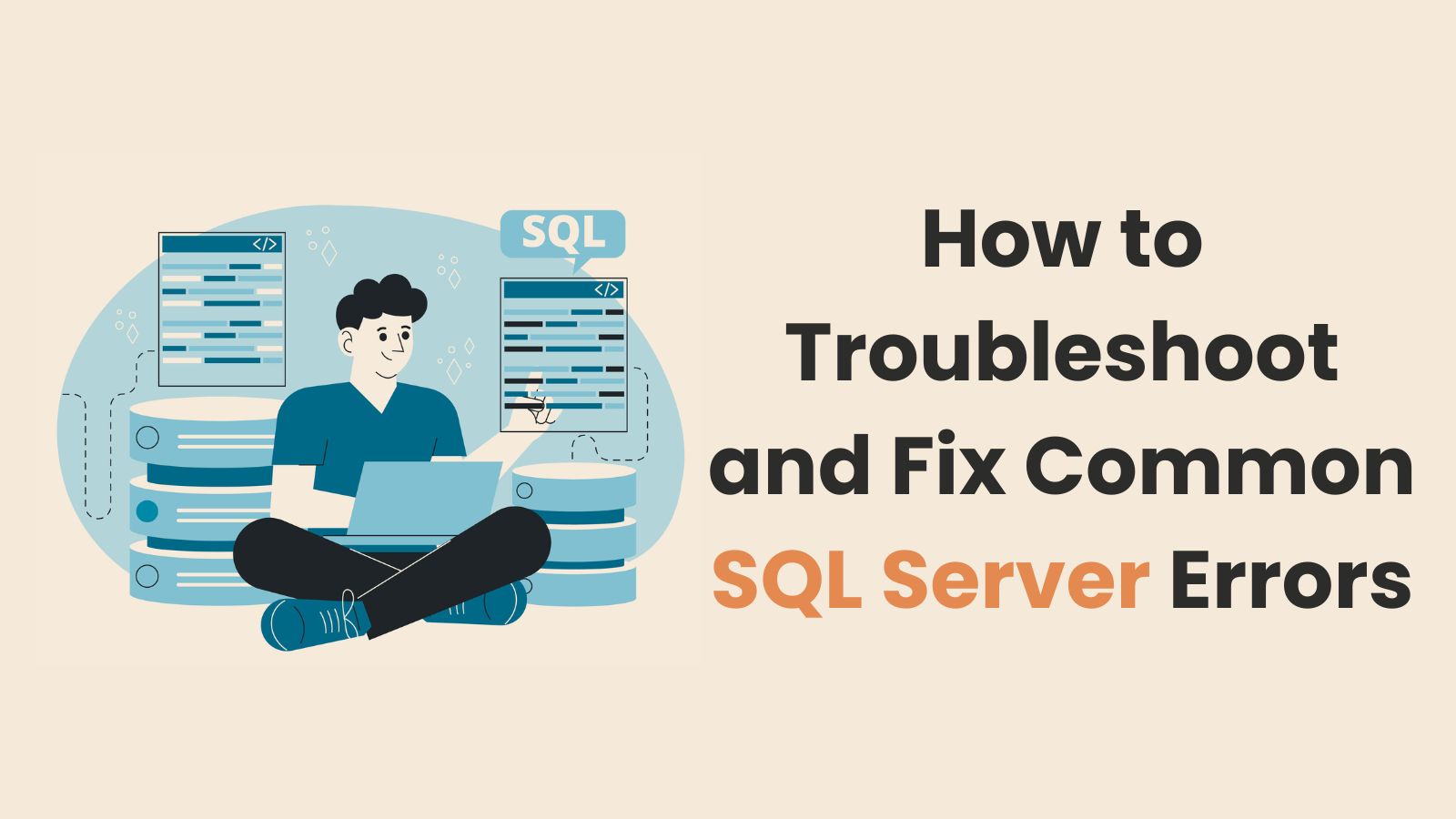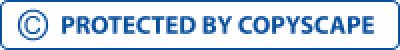How to Troubleshoot and Fix Common SQL Server Errors (UPDATED)
SQL Server errors can be frustrating to deal with, but knowing how to troubleshoot and fix them can save time and headaches. In this guide, we will explore common SQL Server errors and how to resolve them effectively. Let's dive in and conquer those pesky errors together. Before diving into troubleshooting techniques, it's essential to understand the significance of identifying common SQL Server errors. These errors serve as indicators of underlying issues within the database environment. By deciphering error messages and codes, database administrators can pinpoint the root cause of problems and take appropriate action. Some common SQL Server errors include: These errors occur when a connection attempt to the SQL Server database times out due to network issues or server overload. Permission errors arise when users lack the necessary privileges to perform specific actions within the database. Performance issues such as slow query execution or high resource utilization can impact the overall efficiency of the SQL Server. When faced with SQL Server errors, it's essential to follow a systematic approach to diagnose and resolve the issues effectively. Here's a step-by-step guide to troubleshooting SQL Server errors: Begin by analyzing the error messages and codes provided by SQL Server. These messages often contain valuable information about the nature of the problem. Examine the SQL Server error logs to gain insights into recent activities and events. Look for any patterns or anomalies that could indicate the source of the error.Understanding Common SQL Server Errors
1. Connection Timeout Errors
2. Permission Errors
3. Performance-related Errors
Troubleshooting Techniques
1. Identify Error Messages and Codes
2. Check Server Logs for Clues
Share your project details to build your path toward success.
3. Utilize SQL Server Management Studio (SSMS) for Diagnostics
SSMS provides a comprehensive set of tools for monitoring and managing SQL Server instances. Use features such as Activity Monitor and Performance Dashboard to identify performance bottlenecks and resource usage.
Fixing Common SQL Server Errors
Once you've identified the root cause of the SQL Server errors, it's time to implement solutions to resolve them. Here are some common fixes for prevalent SQL Server errors:
1. Handling Connectivity Issues
To address connection timeout errors, ensure that the network infrastructure is functioning correctly. Adjust connection settings and firewall configurations as needed.
2. Resolving Permission Problems
Grant the necessary permissions to users and roles to eliminate permission errors. Use SQL Server's security features to manage access rights effectively.
3. Managing Performance-related Errors
Optimize query performance by indexing tables, updating statistics, and tuning server configurations. Implement caching mechanisms and query optimization techniques to improve overall performance.
Best Practices for Preventing SQL Server Errors
While troubleshooting SQL Server errors is essential, proactive measures can help prevent them from occurring in the first place. Here are some best practices for minimizing the occurrence of SQL Server errors:
1. Regular Backups and Maintenance Routines
Implement a robust backup strategy to protect data integrity and recover from unexpected failures. Perform routine maintenance tasks such as index defragmentation and database consistency checks.
2. Implementing Security Protocols
Enforce strong security protocols to safeguard sensitive data stored in the SQL Server database. Implement encryption, access controls, and auditing mechanisms to prevent unauthorized access and data breaches.
Conclusion
Effectively troubleshooting and fixing common SQL Server errors requires a combination of technical expertise and systematic approach. By understanding the underlying causes of errors and following best practices for prevention, database administrators can ensure the smooth operation of SQL Server environments. Remember to stay proactive, stay informed, and leverage the tools and techniques available to you.
Ready to take control of your SQL Server environment and eliminate common errors for good? Let IIH Global be your guide. Our team of experts specializes in database management and troubleshooting, ensuring that your SQL Server operates at peak performance.
Don't let errors hold you back- get in touch with us today and experience the difference firsthand.
Email us at sales@iihglobal.com to learn more.