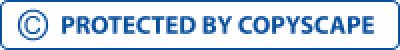How to Use Python with ArcGIS in Various Conditions
Python is a versatile programming language widely used in conjunction with ArcGIS for geospatial data analysis. Whether you are a beginner or an experienced user, understanding how to effectively utilize Python with ArcGIS in different scenarios can greatly enhance your data processing capabilities. In this blog post, we will explore the intricacies of using Python with ArcGIS across various conditions, from basic geoprocessing to advanced spatial analysis and web GIS applications. Python serves as a robust scripting language, renowned for its simplicity and flexibility. When combined with ArcGIS, it amplifies GIS capabilities by enabling automation, customization, and advanced analysis. ArcGIS provides a comprehensive platform for managing, analyzing, and visualizing geographic data, making it an ideal companion for Python scripting. Python scripting in ArcGIS allows users to automate geoprocessing tasks, create custom tools, and extend functionality beyond the software's built-in tools. With Python, users gain precise control over GIS workflows, enhancing efficiency and productivity. Before diving into Python scripting, it's essential to set up the Python environment within ArcGIS. This involves configuring Python installations, accessing arcpy (ArcGIS Python library), and ensuring compatibility with ArcGIS versions. Python simplifies basic geoprocessing tasks in ArcGIS, such as data conversion, analysis, and manipulation. By writing Python scripts, users can streamline repetitive tasks, improve accuracy, and maintain consistency in GIS workflows. Automation is a key advantage of using Python with ArcGIS, particularly for repetitive tasks like batch processing, data management, and report generation. Python scripts can automate complex workflows, saving time and reducing manual errors. Python offers a vast ecosystem of libraries tailored for spatial analysis, including GeoPandas, Shapely, and Fiona. Integrating these libraries with ArcGIS extends analytical capabilities, enabling advanced spatial analysis techniques such as interpolation, clustering, and network analysis. Customization is another strength of Python integration with ArcGIS. Users can develop bespoke tools and workflows tailored to specific project requirements, enhancing GIS functionality and addressing unique challenges effectively.Python and ArcGIS: A Dynamic Duo
Basics of Python with ArcGIS
Understanding Python Scripting in ArcGIS:
Setting Up Python Environment in ArcGIS:
Using Python with ArcGIS in Different Environments
Python Scripting for Basic Geoprocessing Tasks:
Python Automation in ArcGIS for Repetitive Tasks:
Python for Advanced GIS Analysis
Leveraging Python Libraries for Spatial Analysis:
Customizing Workflows with Python Scripts:
Share your project details to build your path toward success.
Python for Web GIS Applications
Integrating Python Scripts with ArcGIS Online:
Python seamlessly integrates with ArcGIS Online, Esri's cloud-based mapping platform. By leveraging Python and ArcGIS API for Python, developers can automate tasks, manage web GIS content, and create interactive web maps and applications.
Building Web GIS Applications Using Python and ArcGIS API for Python:
Python and ArcGIS API for Python empower developers to build dynamic web GIS applications. By combining Python scripts with web development frameworks like Flask or Django, users can create customized, interactive mapping solutions for various industries and domains.
Troubleshooting and Best Practices
Common Issues When Using Python with ArcGIS:
Despite its power, using Python with ArcGIS may encounter common challenges, such as compatibility issues, module conflicts, and syntax errors. Understanding these challenges and adopting effective troubleshooting strategies is crucial for smooth workflow execution.
Best Practices for Efficient Python Scripting in ArcGIS:
To maximize the benefits of Python integration with ArcGIS, adhering to best practices is essential. This includes writing clean, well-documented code, utilizing arcpy functions effectively, and optimizing scripts for performance and scalability.
Conclusion
Python in ArcGIS automates tasks, customizes workflows, and enables advanced spatial analysis, enhancing efficiency and productivity in geospatial data processing.
Get in touch with us now or email us at sales@iihglobal.com to learn more about harnessing the power of Python with ArcGIS for your GIS projects.