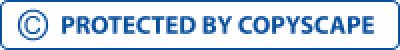Performance Optimisation in Flutter App Development
Flutter is equipped with a rapid development cycle and has visually stunning UIs. The inherent quality of Flutter has made it a revolutionising quotient for mobile app development. However, if it is not optimised correctly, even Flutter can face performance bottlenecks. Setbacks like this make it difficult for a platform to develop efficient and perfect apps. Connect to a Flutter app development company and they will have multiple stories to tell about the success and the hurdles that come with it. In this blog, we will take you on a ride to performance optimisation in Flutter app development and explore how effective strategies help you optimise your Flutter app for peak performance. Before moving forward to the strategies, it is essential to know the performance model of Flutter. It is a simple yet unique model that has brought success to many. Flutter does UI rendering using a simple-threaded method. In single-threaded rendering, imperfect rendering or redundantly long-running tasks can hamper seamless performance of the Flutter-based app. Performance optimisation in Flutter development is facilitated by Flutter itself. Its hot reload feature helps in rapid development. One can develop apps quickly & maintain them without any wastage of time. However, the only prerequisite is to use it judiciously or else they can also introduce performance overhead. Using ‘RepaintBoundary’ will help you isolate repaints to the chosen spaces. In addition, avoid using ‘Opacity’ & ‘Clip’ excessively because if they are used more, they can trigger full-layer repaints. Lastly, employ ‘CustomPaint’ for complicated custom drawing to optimise rendering. To control image loading & caching, one may use ‘Image.network’ with ‘CacheWidth’ and ‘CacheHeight’. Choose to use ‘CachedNetworkImage’ for efficient network image loading. Further, optimise the image size & format to make your app compatible for web and mobiles. For immutable widgets and avoiding unnecessary rebuilds, one should use ‘const’ constructors. Employing the ‘shouldRebuild’ method in custom widgets helps control rebuilds based on specific conditions. Additionally, leverage ‘ListView.builder’ for big lists to render items confidently. Always choose an appropriate state management solution for managing state efficiently. Solutions can be Riverpod, BLoc or even Provider, depending upon the requirement. Strive to update the state minimally so that redundant rebuilds can be avoided. Choose to rebuild only the affected parts of the widget tree by using ‘SelectiveBuilder’.Know Flutter’s Performance Model
Techniques of Performance Optimisation in Flutter Development
Share your project details to build your path toward success.
Use ‘LayoutBuilder’ or ‘IntrinsicHeight/IntrinsicWidth’ by minimising the number of layout passes wherever needed. To ignore unnecessary layout changes, use it within ‘build’ methods.
- Profiling & Debugging
To make your Flutter development tools perfect, use the performance tab to identify performance obstructors. Further, analyse frame build times, performance rendering & layouts. In addition to this, taking care of garbage collection and memory usage is essential for profile debugging.
Using profiling tools helps to measure CPU & memory usage. Further, identifying performance-critical code sections is important. Proper profiling and debugging helps prepare Flutter for cross-platform mobile apps.
- Asynchronous Programming & Network Optimisation
Stop UI freeze from occurring by offloading long-running tasks to background threads. Use ‘async/await:’. Display loading indicators while waiting for the results by using ‘FutureBuilder’.
Further, to cater to efficient network requests, use the ‘http’ package to make a request. Minimise network calls by using caching mechanisms. At last, request only necessary data & optimise API responses.
What’s Trending in Performance Optimisation in Flutter Development?
- AI-powered Optimisation Tools
Analyse your codebase and suggest optimisations for AI-driven tools. A new tool, ‘Codemagic’s’, is AI-powered & is one of the best tools for performance analysis.
- Impeller Rendering Engine
Impeller is the new rendering machine for Flutter. It has brought potential performance improvements that have specially brought its impact on lower-end devices. In addition to this, Flutter’s Impeller Rendering Engine can be used when it is stable. Hence, keeping an eye on its development process is important.
Related Read: How Much Does Flutter App Development Cost?
Conclusion
Exceptional user experience can be promised only when trends are followed mindfully & these strategies are applied as and when required. A dedicated Flutter app development company can give you the knowledge about performance optimisation in Flutter development. Further, one of the emerging trends in performance optimisation in Flutter development is integrating APIs in Flutter apps. But, this is a topic to be discussed later. Performance optimisation in Flutter development is a continuous process & a mindful check on it can work wonders. To address potential bottlenecks beforehand is important to continuously upgrade. Profile and analyse your app so that every issue can be solved as soon as possible.
Issues that prevail for a long time become a headache for everyone involved. Lots of time and energy is wasted in such cases. Sit with your team frequently in the gap of a few days and go to the ground level issue that keeps a firm from being successful. Be the bringer of a solution and not a mere spectator. At IIH Global, we are a team of solution-driven people. We strive to solve issues, one at a time, come what may. In any case if you find us the best in Flutter app development services, you know you’re thinking right.
That being said, contact us here, and let’s build a lasting connection!