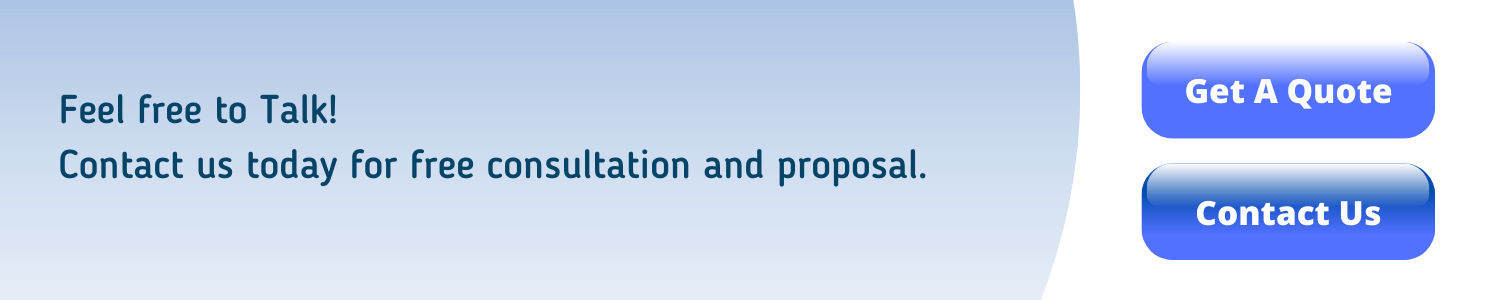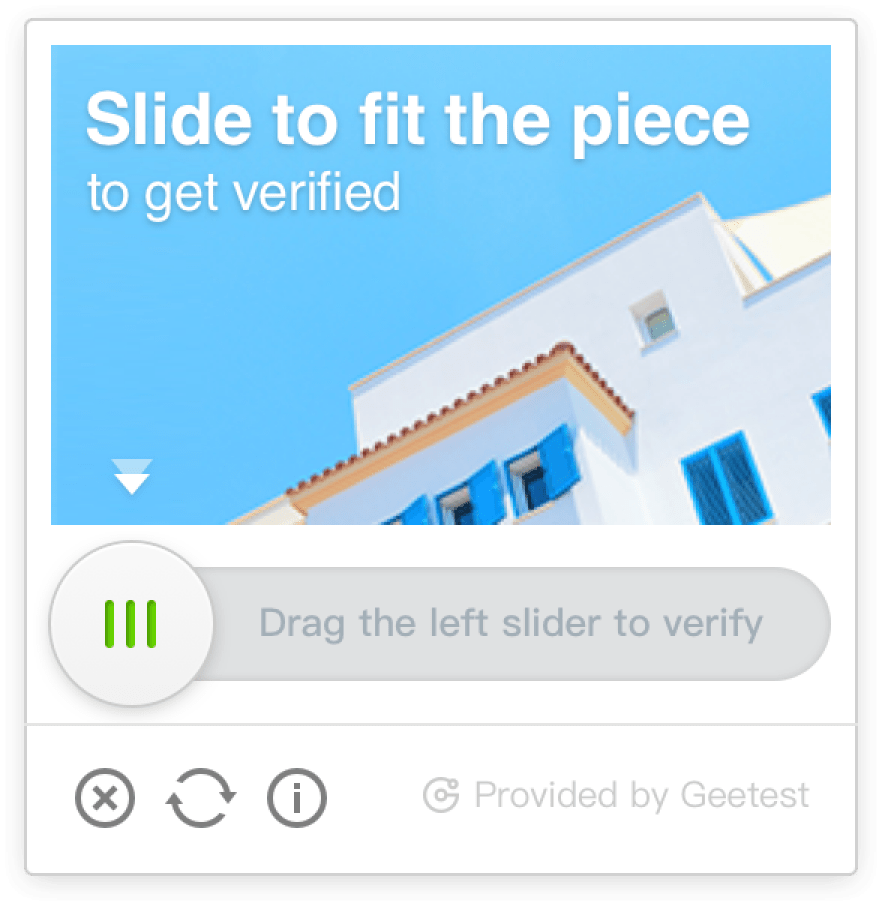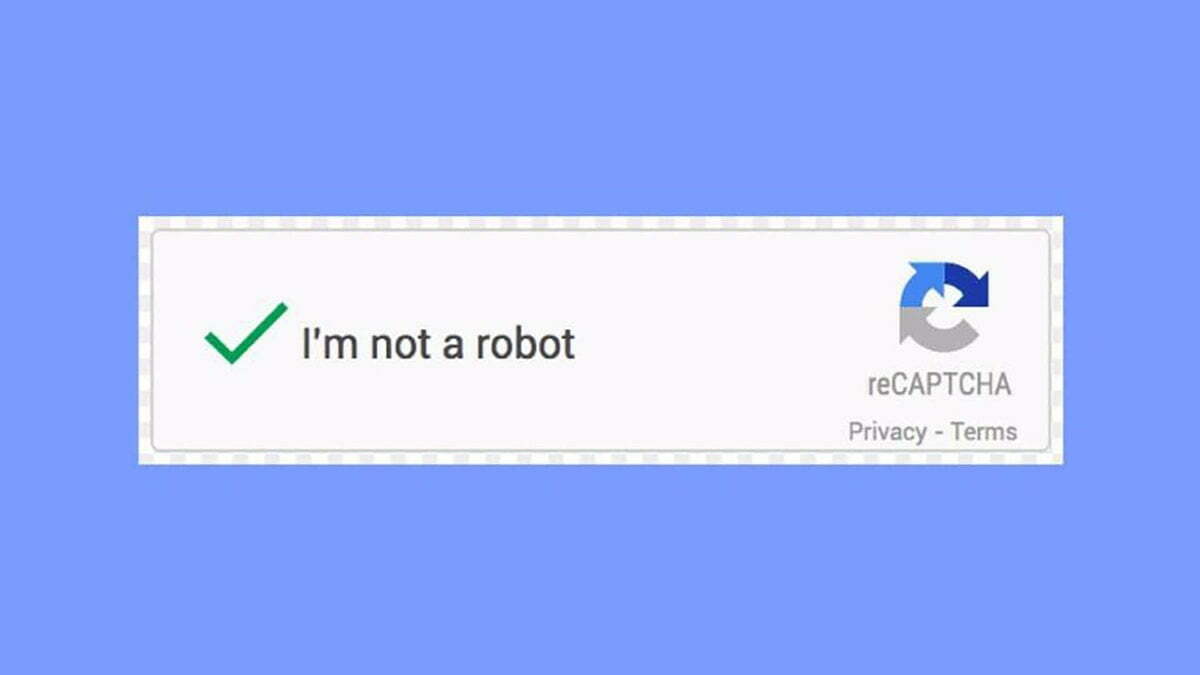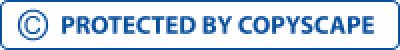Top 16 Mostly Used Captcha Examples
CAPTCHA— “Completely Automated Public Turing test to tell Computers and Humans Apart" - is a security feature that can prevent the use of websites that may be illegal. This is a type of test that is located on websites where every user needs to put in a series of letters and numbers or click certain parts of a picture in order to complete a task. That might be purchasing a product, registering an account, logging in, posting a review, or any other kind of activity. Developers use this Captcha on sites to make sure the being using the website is indeed a human with the right intentions. Also, CAPTCHAs work by providing a query that is easy for a human to answer, but difficult for a bot. So most internet users will have little difficulty reading the words New Zombies. Spambots can’t answer the question right, so they are unable to submit the form, so you will only receive real form submissions. You need to be continuously improved to stay smarter than the auto bots, which are also improving every time. SweetCaptcha service that offers to match sweet type images instead of making you recognize twist digits and characters. At Are You a Human, we think there’s a better way. Our alternative, PlayThru, replaces awfulness with fun microgames. Humans get through easily, while automated bots are kept out. The next generation of Captcha is Biometric Captcha, a prove-you’re-not-a-bot staple of the contemporary internet that could revolve around not only whether users are able to respond to a given prompt, but in how they respond on a physiological level, a biometric that combines facial and speech recognition based on the knowledge test. The security of mobile apps is trying to catch up to the pack by relying increasingly on the user’s cell phone numbers over more traditional User IDs and Passwords. There are many CAPTCHA examples but the most used are mentioned below:
1) Sweet Captcha:
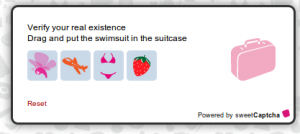
2) PlayThru

3) Biometric Security

4) Text message verification
Share your project details to build your path toward success.
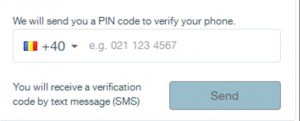
5) The Honeypot Method
A honeypot is a field added to the form that the users can't see due to CSS or JavaScript it’s a completely hidden form. Honeypots are awesome because they don't bother users and they are a valid tool for thwarting spambots.
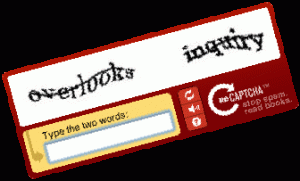
6) Confident Captcha
Confident CAPTCHA is clickable also image-based that stops spam and malicious bots while standing very easy captcha for people to solve. All your website visitors have to do is click a few specific images to identify they are human instead of bots. It will take just a few seconds to solve the confidence.
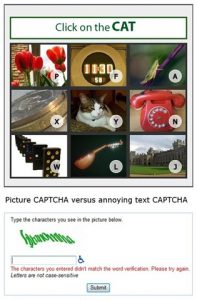
7) No Captcha From reCaptcha
reCAPTCHA is a free service that secures your website from an auto spambot. protected by reCAPTCHA uses an advanced risk analysis engine and flexible challenges to keep automated software from engaging in abusive activities on your site. It will make while letting your authenticate users pass through with ease.

8)Word Problem Captcha
WordProblem powerful type of CAPTCHA that is a simple word problem for the user to decipher. This math problem is CAPTCHA where a user has to answer a simple question. It might be offered in the form of writing a word in all capital letters and asking the user to retype it. It could also give a user multiple words and ask them to type in the last one, or it could list multiple words, one that is displayed in a color, and ask the user to type in the color. CAPTCHA, a user must be able to follow the directions carefully, or the security feature will not allow the user to move ahead. A benefit of this type of CAPTCHA is that it may be great for users who are visually impaired and might have a difficult time solving some of the more visual.
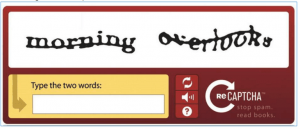
9) Time-Based Captcha
Time-based CAPTCHAs work on simple logic. It will take for a user to fill out a form, and from this, it can judge whether the user is a human or a bot. It tends to fill out forms instantly, while humans usually take a few seconds to type in the required information. It is therefore quick to determine if a bot is being worked.
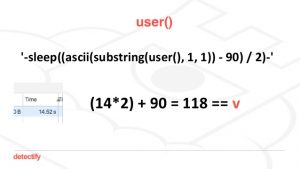
10) Invisible reCAPTCHA
An invisible CAPTCHA that is completely invisible to the user and which requires no input whatsoever from them. Google’s main aim with this is to get rid of the need for any kind of interaction on the part of the user.
While this is still in its early days, if it proves to be successful, you can expect this to become a lot more typical because the user experience is not over-done, which has benefits for web users and website owners as well.
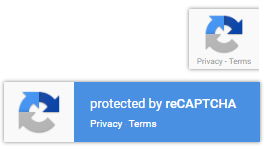
11) Picture identification of captcha
Image-Recognition CAPTCHA provides a challenge to the visitor to recognize a group of images within a set of images. If we can consider this example the visitor may be challenged to identify all the images with trees.

12) 3D captcha
In a Next Generation of the CAPTCHA, websites employ a human authentication mechanism called a Completely Automated Public Turing test to tell Computers and Humans Apart to counter this attack.
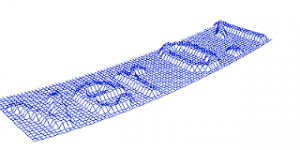
13) Ad-injected captcha
This is really great if visitors are spending a few seconds every day on CAPTCHAs images then why not earn some extra money on your website? There are so many brands they are associating themselves with a rather annoying process, but it does make sense in terms of brand recognition & identification.
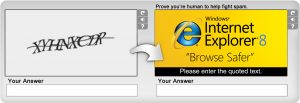
14) Drag and drop Captcha
Drag & Drop helps you protect your web pages from bots and spammers. We are introducing you to a new drag-and-drop captcha, an intuitive way of completing verified humanity tasks. For example, in order to do that you are asked to drag and drop the specified item into a circle.
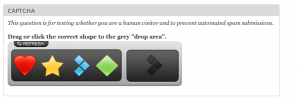
15) Tic Tac Toe Captcha:
Tic Tac Toe Naughts and Crosses Captcha, It’s well designed to be a fun and easy way of ensuring that only humans interact with your Boonex website. Your website visitors and members are presented with a quick game as an excellent alternative to text-based captchas. We can say just like the easy game, your visitors are asked to complete the game by moving the X into the correct position to get the 3 Xs in a row. So here once the visitor game is won, the submit button is clicked & content unlocked, same as another captcha. Tic Tac Toe/ Naughts and crosses captcha deploy an image-based interface to ensure the full amount of security of the actual installation.
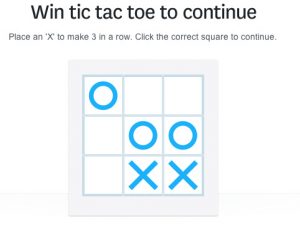
16) GeeTest Slide Puzzle CAPTCHA: Balances user friction and WordPress security capability. When users drag the slider, the mouse tracks, device information, and some other data will be collected and analyzed in real-time, without disturbing the user experience.