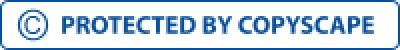How to Enhance CRM Development with Design & Usability Tips
Efficient CRM systems are a thriving factor for the modern business landscapes. From customer interactions, streamlined sales processes and strong relationships, CRM solutions manage it all. But what happens when a software lacks User Experience (UX)? Clunky interface, confusing navigations & unintuitive functionalities waste time & annoy employees. With this blog, you will learn how important the role of UX is in CRM development. Yes, your CRM design is worth all the bucks because if not a better UX, then what can be the assurance of long-term usage of the system? Absolutely nothing. Learn how to prioritise user needs, implement effective design principles & take advantage of the latest techniques to create a CRM design that is joyful to use. A great CRM system has more to it than just functionalities, features & output. It empowers your workforce with more efficiency, productivity and thus, more success in building stronger customer relationships. Here is what makes CRM design top-notch in CRM development. Employees tend to accept & inculcate in their workflow the easy to learn & use systems. Hence, your CRM with a better & convenient CRM design will translate into higher ROI for your software. An easy CRM design facilitates task streamlining, error reduction along with enabling employees to focus on what matters the most i.e. building strong customer relationships. Accuracy in data entry, reduced frustration are all results of a well-designed CRM. All your data management fuss is gone and this makes decision-making all easier. If your CRM design brings ease and convenience to your office, it fosters positivity in the environment & increases employee satisfaction. In addition to this, when your employees are equipped with user-friendly CRM systems, they will be able to deliver exceptional customer service experiences. The first step to creating a great CRM design is understanding your users. Here are some of the strategies that help you gather valuable user insights & build a user-centric CRM. Be an active listener to your users & make their needs important to you as well. This way, you can create a CRM design that truly empowers them. After understanding your users, it’s time to translate that information into a user-friendly CRM design. Here are some principles to keep in mind when you design. Avoid cluttered interfaces and information overload. Make a concise layout and enhance usability with colours, icons, etc. Always remember: Simplicity is the key. Organise CRM functionalities in a logical order, group similar ones & use task-based menus/dashboards to streamline user experience. Logic always goes a long way. Use clear and simple labels for buttons, icons & menu contents. Jargons don’t make the process easy. Use plain language that people understand. Here are a few more elements that make a user-friendly CRM experience. Your CRM’s usability can be enhanced with some practical efforts. They are as follows. Further, implement a feedback loop that helps your CRM improve every time. The feedback loop will help you: Your core design principles & usability tips form the foundation but the advanced ones create a truly exceptional CRM experience. Here are those advanced techniques. Your user is not greedy & only needs the features they need, at one particular time. Hence, try not to overwhelm them with everything at once. Instead, implement progressive disclosure with basic features & advanced options unfolding only when needed. If your user can personalise the software on their own system, there is nothing like it. Empower them with the drag-and-drop functionality that might include rearranging dashboards, customising data, views & even organise sales pipelines. Let them control & streamline their own workflow. Your user doesn’t want to waste time doing repetitive tasks. Take advantage of automation in this case & automate tasks like data entry, sending follow-ups or generating reports. This not only reduces manual work but also reduces errors. Spare your users & their team from manual labour by seamless integration of your CRM with other business tools. This ensures data consistency & reduced time wastage. Incorporate data visualisation elements like charts & graphs that provide clear information, saving time with consistent designs. You can also gamify your system by adding award points for completing tasks to motivate & boost user engagement. Foster user-centric culture by implementing a user advocacy program, training, onboarding them & giving a feedback mechanism that brings out better user participation. This is by far the most crucial step of CRM development. Future Trends Shaping CRM UX The landscape of CRM UX is constantly evolving. Here are some emerging trends to keep an eye on: To shape a successful CRM solution, you need expertise & in-depth knowledge of your customer’s satisfaction. Partner with a CRM development or a CRM design company that is experienced in creating user-centric solutions. They can help you: Related Read: The Ultimate Guide to Choosing the Right CRM Development Company Prioritise User Experience throughout CRM development & you will be able to create solutions that are empowering & a driving force for both users & the business. An effective CRM design is not just about decorating your CRM system, but crafting a convenient user experience that strengthens customer relationships, boosts employee satisfaction & positions your user at the centre of your CRM software development. Today’s competitive market makes user-centric approach a necessity. And now, you are equipped enough to craft delightful CRM software experiences by understanding your users, implementing effective design principles, continuously improving and leveraging advanced techniques.Why UX Matters in CRM Development
Improve User Adoption Rates
Boost Productivity with Intuitive Design
Enhance Data Accuracy and Management
Increase Employee Satisfaction
Understanding User Needs for Better CRM Design
Key Design Principles for a User-Centric CRM
Share your project details to build your path toward success.
Practical Tips to Improve CRM Usability
Advanced CRM Techniques for a Superior Experience
Use Gradual Feature Disclosure
Implement Drag-and-Drop Features
Leverage Smart Automation Tools
Ensure Seamless Integration & Sync
Enhance Visuals with Gamification
Build a Culture Focused on User Needs
Ready to Elevate Your CRM Solution?
Conclusion
Contact us today to discuss your CRM design & create a solution for your CRM development project.