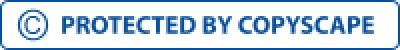Ongoing Development and Continuous Delivery with Salesforce DX Production Orgs
Salesforce DX has come out with a unique set of tools and functions in order to ensure ongoing application building and continuous delivery as never before. Individual developers and development teams can enjoy a great experience in terms of enterprise application development with time-saving and cost reduction. In this article, we will explore the major aspects of Salesforce DX, which enable this advantage and also about the functioning of Production Org. As discussed above, enterprise application development with Salesforce DX is a totally different experience. It is not only meant for the non-developers who want to use some pre-built tools, but Salesforce is a mighty platform for the seasoned coders too to enjoy a complete shift in how they build applications. For the individual developers who are into consulting or freelance ERP software development to the large corporate development teams, Salesforce DX offers a fully integrated and multi-layered development lifecycle which further enables an agile and high-performance app development approach. Above all, Salesforce is also built on an open-source platform, which makes it highly flexible for the developers to customize it based on their requirements and building together on this platform by making using the same programming languages they used to work with. As many out there know by now, source-driven app development is a major concept introduced by Salesforce, using which the developers can leverage the benefits of collaborating Git like technologies. It is now applicable to everything across the board in terms of development as the code, metadata, and org configuration, etc. In order to enable these features, Salesforce will allow the seasoned developers to export more metadata, too, and also define the most important files by specifying the configuration, edition, development options, deployment, features, and also the production environments. As we discussed, it is a brand-new development environment offered by Salesforce DX as Scratch orgs. Scratch Org enables a sophisticated source-driven approach and a disposable deployment environment for the Salesforce codes. It can be used to run and test the development and also test it alongside continuous integration. The developers can also spin up the code quickly, and a new scratch org can be used for codes, and after validation, they can next try out the ongoing integration tools to test and promote the code. Now, the latest toolset of Salesforce DX offers a wonderful experience to the developers by enabling a lot of choices in terms of meeting each one's developmental needs. As we had seen above, Salesforce consulting companies is built around a very strong open API and CLI, with which the developers have the flexibility to build freely. Developers can now choose to write their codes using a simple text editor or can choose an integrated development environment, which Salesforce covers all. Salesforce DX is offering a brand-new approach to organize their metadata and also distribute it effectively among the applications. By leveraging the benefits of 'Managed Packages,' enterprises and developers can adopt a source-drive approach and CLI-centric development process to automate the SDLC and delivery applications differently. Salesforce DX managed packages now take advantage of tools which include but not limited to VS Code, Scratch Orgs, and Salesforce CLI, which all help enhance the overall developer experience. If you are new to the creation of cloud apps for enterprise usage, Salesforce DX is again a mighty platform, and the best tool to assist you with is 'Production Org.' As offered by Flosum.com, Production Org acts as the single source of truth in DX development environment. It will help developers to code, configure, and customize the applications for their use at the Salesforce platform. With the usage of Production Org, app development, release, and timely updates become much easier and more perfect. Production Org plays a vital role in planning the app updates and also managing the app release in a better way. When you have to test your projects using Salesforce DX, one may more effectively use Sandbox Org, and when there is a need to deploy the projects post-testing, this can be done using the Production Org. To do this effectively, you have to deploy the code from Sandbox to normal Production Org. If you are not using Sandbox in relation to the actual Org, then there is no need for code deployment at all, which automatically becomes live. So, in order to deploy the application to Production Org, one should use the standard feature known as changesets by following the below steps: Adding to these, there is version control also, which is one of the most popular features in Salesforce DX. With all the software packages coming packages come with an expiry schedule, each application has a unique lifecycle. When some applications become unsuitable in the given scenario, then a new version pops up to replace the same with many more unique features and useful functionalities. You have to keep a check of the Salesforce DX official page to have an overview of the updates and new products launching and also to read the Salesforce trailheads to understand those features better. There are also many video demos on the official pages as well as consultant pages for the beginners to understand the Salesforce DX features. A brand-new development experience
Source-driven development
Rapid development and in-line testing
An open approach for developers
Share your project details to build your path toward success.
Metadata organization
Production Org