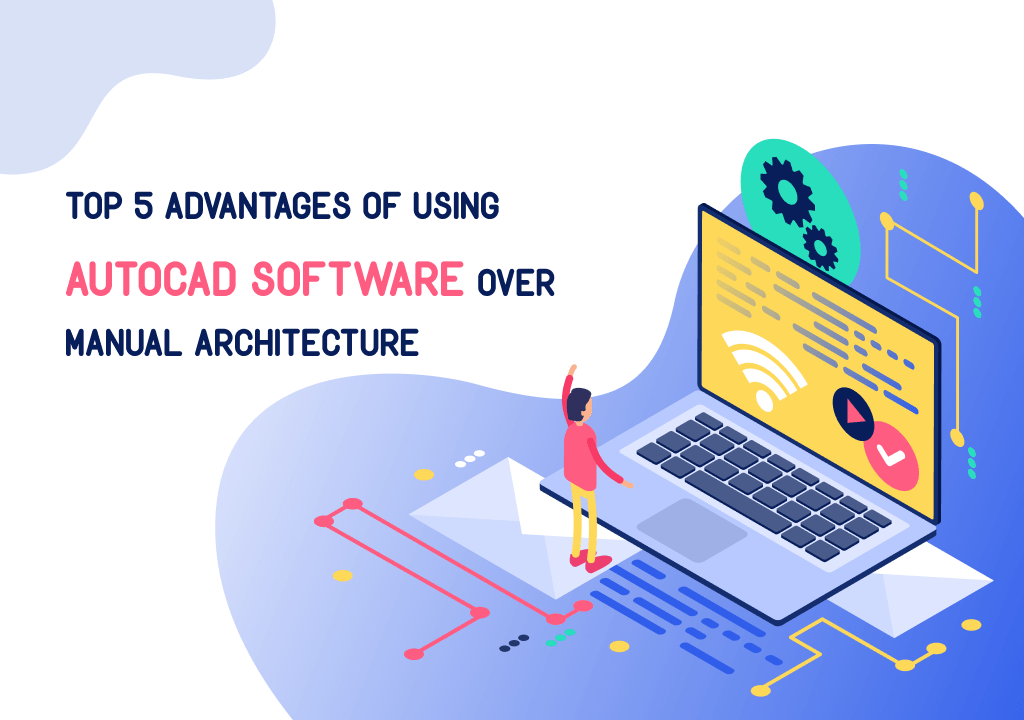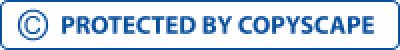Top 5 Advantages Of Using AutoCAD Software Over Manual Architecture
A computer-aided software program AutoCAD from Autodesk enables engineers, drafters, architects, designers, animators, and other experienced professionals to create 2D/3D models. AutoCAD software prevents product failures because users with its innovative ideas, imagination, and creative designs are able to create realistic presentations. The AutoCAD software architecture provides the necessary tools that help in creating design workflows and great products. The earlier manual architecture was the only option of drawing and designing with the manual hand drafting tools (pencil, compass, triangle, etc.) to create 2D designs. But in today’s times, automation software is widely in use and AutoCAD is a great stream to start with. If you are interested in learning this 2d/3d design engine software then you should contact the best AutoCAD design company in USA. Work there, understand AutoCAD software architecture and learn new things. Many industrial professionals use AutoCAD software in construction, animation, product designing. It virtually plans your imagination, gives a realistic view and lets the users execute their designs and commands effectively and precisely! Engineering drawing is considered the best option to express the concepts of 2d/3d engineering. For this, a user always requires some specifications, i.e., dimensions, material descriptions, measurement parameters! AutoCAD helps professionals like designers and engineers to visualize and create ideas. This is why CAD is highly successful in AEC - Architects, Engineers and, Contractors. There are different variants of AutoCAD such as AutoCAD Architecture, Plant 3D, Civil 3D, Map 3D & AutoCAD LT to fulfill user requirements. The software simply commands dimensions, design styles, texts, material design, forming 3D models, etc. “With the AutoCAD features, a user can achieve product look, appearances, and can perform realistic renderings.”The Art Of CAD In Engineering
Share your project details to build your path toward success.
Thus, now let’s find out the advantages of using AutoCAD software over manual architecture and drafting. In this article, we are going to look at them one by one.
AutoCAD software benefits are as follows:
Viewing
People generally communicate about any product via its visualization. AutoCAD is itself full of skills and features with which, it is able to reduce drawing time and money. Also, the AutoCAD software program creates fully-functional 3D objects easily.
It helps in creating a sectional view, is a widely used software, prevents loss of accuracy.
Easier Data Transfer
In architecture designing with AutoCAD, file sharing with multiple people is easy. Working on heavy files at the software is already difficult. Moreover, sharing such files without data loss is possible.
This was the story before AutoCAD. But today sharing files without data loss is possible.
Easy Mechanism Design
Using manual architecture has always been difficult, but with the AutoCAD software, it is easy! There are two types of mechanism design: Dynamic design & Kinematic design.
CAD creates a 3D model of all components where kinematic design helps in animating the 3D model while the dynamic design optimizes the model.
Apply Point Clouds
Point Cloud helps in creating a 3D presentation of structures by collecting points which is the result of a 3D laser scanner. By joining these points, the user can make their designs.
It is the same as marking points at the drawing sheet and joining them together! However, it is the era of automation, hence the AutoCAD software architecture fulfills the requirements well.
Accurate and Reduces Errors
The principle which AutoCAD uses is dynamic engineering!
This way blending design together becomes easy and drafting lets the users change model throughout the entire project at any time. This way AutoCAD reduces errors and decreases the chances of mistakes.
Additionally, the created digital design has more room for improvements and enhancements.
Better Manufacturing
CAD provides advantages in manufacturing while using CNC machines, in computerized inspection, and robotics application. The AutoCAD software architecture has an integrated module that generates codes for the above machines and tool paths.
Creates Better Animation
AutoCAD is widely used in animation. In CAD systems, you can easily animate functions, processes, mechanisms, and more.
You can easily imagine the relative motion of a mechanism, but AutoCAD helps you in presenting the real motion visualization via animation. Animated CAD simulation justifies the behavior of all the components and parts in a mechanism.
This way engineers are able to understand the mechanism better.
Storage And Accessibility
It is easy to save AutoCAD files at computers and you can also archive them in storage media. Though the software files occupy storage space, they are far better than having sheets and papers.
Moreover, AutoCAD software files need less space to get stored.
Also, the paper drawings need protection and care while the software files are free to migrate anywhere in the world from the internet to the internet zone.
The AutoCAD has brought more professionalism and accessibility to the field of designing, development, and animation. As a result, we are in the 3D era, and soon will move to 4D!
3D View
Yes, it is possible to sketch 3D drawings manually. Though they do not look effective and realistic, AutoCAD and its 3D models showing mechanism and minute details of all the components along with the material used, and texture applied!
Sheet Metal or Cover Material
Sheet metal is the module in CAD or you can call it an advanced module whose basic work is to customize sheet metal. The Sheet metal module has various tools to create a best-featured sheet. The module is user-friendly, reduces time, and also saves money.
Automation Is Key For CAD’s Future
Creating an engineering product isn’t easy as it includes many standardized rules. For a designer, it becomes important to carry out calculations for new components.
As a result, in AutoCAD the designing around dimensions and automating those dimensions become easy. Furthermore, as automation helps in reducing the workload, CAD increases productivity.
Material Utilization
To increase the utilization of material, AutoCAD software evolute and adjust all the different patterns of material utilization. This technique is useful whenever many components are cut from a single sheet or from the same material.
These are a few advantages of AutoCAD over manual drafting or manual architecture.
The latest version of AutoCAD is more advanced and is present with some amazing tools and commands. The new and latest AutoCAD versions have a new migration custom setting window that looks attractive and is an easy to understand interface.
Furthermore, enhancing graphics in a dimension like 2D and 3D is an updated and smooth feature made to improve your performance. One more big advantage is that designers can view, create, edit, and share CAD drawings files anywhere, either on mobile devices or any web browser.
The new Autodesk AutoCAD is only for the users who want to create the 3D print-ready file which directly gives a 3D version when you take its hard copy print out!
Such a file is printable in all 3D printers. We know, the AutoCAD will grow more and many top AutoCAD software companies in USA prefer to support the CAD system due to its worldwide popularity.